Google Search Console And Verification Methods
Google Search Console is an important tool in the field of Search Engine Optimization. Formerly known as Web Masters Tool. It was rebranded as Google Search Console in 2015. It act as a communication media between user and the google. The primary function of Search Console is to provide users about their site performance, impressions and clicks. Google Search Console works in a controlled format, can target a specified audience, particular country, specified language. Google use search console as a mock point. It can alert the user about errors such as device compatibility issue, browser compatibility issue and broken links.
The Steps for using Google Search Console are as follows:
(a) Open Google, in the search bar type Google Search Console and press enter.
(b) Click on official search console link. Once the page is open you can see two options. The Domain and URL prefix box.
(c) Copy the URL that need to be verified. Paste the URL in the corresponding box on Search Console and click continue.
(d) Automatic verification takes place when the email id and the Google console login id are be same.
(e) Otherwise verification need to be done by selecting an appropriate option from verification box.
(f) Select Go to property option. You will be directed to the dashboard and choose the URL inspection option.
(g) Paste the URL and click enter button or search icon.
(h) Click Test Live URL, after testing process console will display a message indicating that the URL is available for Google.
(i) Finally select the Request Indexing option.
(j) On the dash board, select site map and paste your URL there.
SITE MAP
A site map is an xml document that contains all the URL's of a website. It provides details such as frequency of changes, the last modified date and time and the priorities of the URL's. The purpose of sitemap is to help search engines like Google to easily understand and crawl the webpages. A sitemap has certain limitations. If the file size exceeds this limit it will be considered as invalid. Additionally a site map can hold a maximum of 50,000 URL's. If the number of URL's exceeds this limit, multiple site map can be created to accommodate all the URL's. Google can easily understand and process xml file as compared with other file formats. It is important for website owners to create and submit site map for search engines as part of Search Engine Optimization.
There are 5 ownership verification methods in search console. They are:
(1) HTML FILE VERIFICATION
Most recommended verification method is HTML File Verification method. Major advantage of this method is that no issues occur if the design or the meta tag is changed. Communication with the Google console can be maintained. To verify using the HTML File Verification method, Google provides an html file, that need to be downloaded. Once downloaded the file should be uploaded to the root directory of the website. By clicking on the verify button on the Google Console, the verification process can be completed.
(2) HTML TAG VERIFICATION
In this verification method Google Search Console provide an html meta tag. Users need to copy the given meta tag and paste it in the head section of the website. Then click the verify button.
(3) GOOGLE ANALYTICS
Google Analytics is a free resource from google which offers easy way to track and analyse visitors on your website. It is used to track the website activities such as session duration, pages per session and the bounce rate of individuals using the site. Google Analytics has undergone many updates and currently on its 4th iteration, GA4.
(4) GOOGLE TAG MANAGER
The Google Tag Manager is another method used for verification process. In this process you need to login to the Search Console with the same mail id for the Google Tag Manager. Google Tag Manager container id is used to verify the web pages. Verification code can be pasted at head and body part. It allow quick and easy update for tags on your website. Without editing site code, use tag manager to add and update Google Ads, Google Analytics and third party tags.
(5) DOMAIN NAME PROVIDER
On this verification process user need to verify their website domain or subdomain. Copy the URL from the Search console. User need to login to their domain name provider like godaddy.com or namecheap.com. Paste the URL there and submit for verification.
I have already written a blog on "History and Evolution of Search Engine Optimization." Please check it out as well.

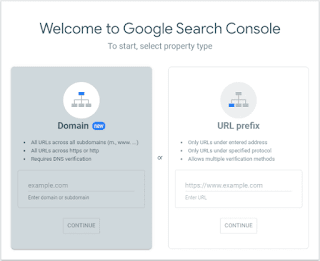
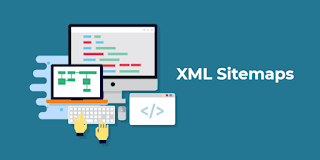
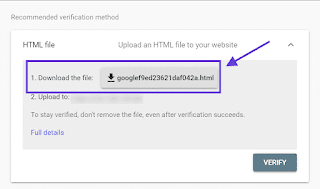
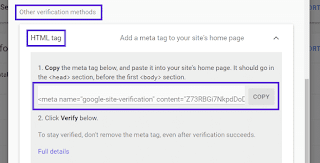

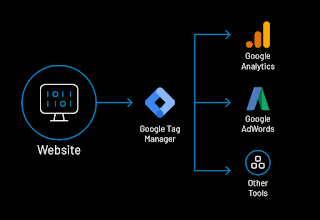
Comments
Post a Comment