WordPress SEO Using Yoast Plugin
WordPress is a well known Content Management System(CMS). WordPress was initially created to publish blogs. Later it has evolved to support publishing other web contents including websites, internet forums and membership sites. WordPress is recognized as the most popular Content Management System in the World. It is well known for its user friendly interface and extensive customization options. It offers various theme option, which helps users to change the look and functionality of a WordPress website.
One major advantage of WordPress is its Plugin architecture. Plugins are used to extend the functionality and features of a website or a blog. Most of the plugins are available to WordPress themselves, either by downloading and installing the files manually. One of the essential plugin used in WordPress is Yoast plugin.
Yoast Plugin
Yoast plug is an important plugin tools used in WordPress. Primarily, it is created as a Search Engine Optimization(SEO) plugin for WordPress. The first Yoast plugin for WordPress was released in 2007. It effectively enables On Page Optimization. To activate the Yoast plugin for a blog post, it is necessary to provide a focus keyphrase. After entering the focusing key phrase, the indicator colour began to change, indicating that the plugin has been activated.
The Yoast plugin offers several SEO features for better optimization purposes, including:
1. Focus Keyphrase
2. SEO Title
3. Text Length
4. Keyphrase in subheading
5. Keyphrase in slug
6. Previously used keyphrase
7. Keyphrase in meta description
8. Keyphrase length
9. Keyphrase in SEO title
10. Internal links
11. Outbound links
12. Images
13. Image keyphrase
I have already written a blog post on History and Evolution Of Search Engine Optimization. Please check it out also.

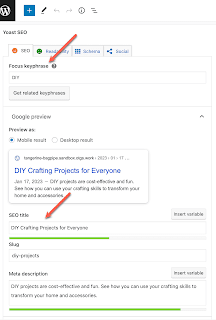
Comments
Post a Comment